The ‚Marriage made in heaven‘ for any Hammond tonewheel organ is the Leslie cabinet. The 122, 147 or 251 are probably the most common for consoles, many others are available. However, if you find yourself in a situation similar to mine where it is not possible to blast a Leslie at full tilt, there are other options to still enjoy playing your tonewheel. In this section I’ll explain the setups I’ve been experimenting with, and why I settled on my current setup.
Using a silent setup also makes it a lot easy to record the organ into a DAW, which is also part of my standard setup, and it avoids the tricky (and expensive, due to the need of three microphones) miking of the Leslie cabinet). I use this approach to record tracks for posting to Wikiloops.
First of all, to get a usable signal from your Hammond, you will need to install some kind of line-out. There a few ways to accomplish this that I know of:
The traditional method is to take a wire from one of the G-Terminals (there are two, any one will do) on the preamp and another one from ground, and attach them to a standard mono TR (guitar) cable. This will give you a signal that can be used to feed into a Leslie 3300 or a number of Leslie clones (it works well with my Elkatone 600). Unfortunately, this signal is much to ‘hot’ to feed into modern equipment like a Neo Ventilator.
Surprisingly, my interface had no problems with it, probably because it has a have a variable preamp-level adjustment. The interface I am using for this application is nothing special, a Steinberg CI2+ which has 2 inputs (2 x line/mic combo) and a switch / knob that can generate midi signals).
To be able to use modern pedals, like the aforementioned Neo Ventilator, you’ll have to pad the signal down to a more manageable level. This can be done by building what is known as the ‘Motion Sound’ line-out, which involves two resistors and a capacitor, or one resistor, a potentiometer and a capacitor for a variable level.
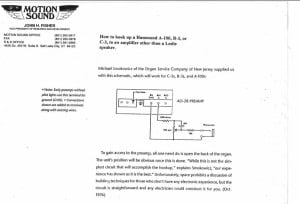
There is also a TREK II product available for this purpose, the VIB-3 Rotary Cabinet Simulator Interface.
As a quick fix, I used a cheap mixer I had lying around (Behringer MXB 1002), which worked fine to pad down my hot line-out to something more palatable to the Neo Ventilator II. The recommendation is to set the output level such that the red overload led on the ventilator lighs up, and then back it up ever so slightly to just stop this from happening. This gives good results, and pretty much makes a variable output adjustment a necessity to easily find the right level.
I’ve now switched to a small passive mixer (ART SplitMix4) since using a full mixer is really overkill, the ART brings the level down nicely to a standard line level and is completely passive, and does not introduce any noise.
I’ll discuss the next part of the chain in another post.
