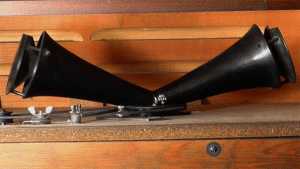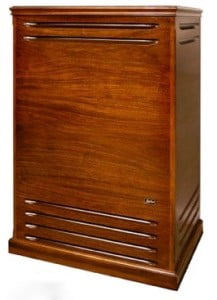Here’s a scan of the original Leslie 122 Manual in PDF format. Contains Installation Instructions, Service Information, parts list and schematics for the Leslie 122, 122V, 122RV, 142, 222 and 222RV.
Category Archives: Leslie
How to service a Leslie 122
Here is the full schematic of the Leslie 122 amplifier.
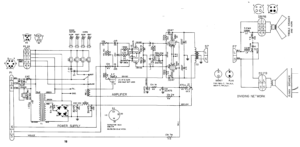
More information on servicing the Lelie 122 amp can be found at How to service a Leslie 122 amp
Spinning Leslie Horn
Using the Leslie
Using a Leslie efficiently and effectively can be quite challenge – to get the best result, you may have to adjust you drawbar settings to get the most out of your Leslie fast setting (or, alternatively, to tame it down). If you use the Leslie on fast on your typical Jimmy Smith setting (888000000 / 808000000), you will get a very limited, subtle Leslie effect, even with the rotors on fast; if you want the highs to swirl prominently, you will have to add the higher drawbars. To stay with the Jimmy Smith idiom, try 800000888 on fast, and you’ll see what I mean. You may have to adjust your playing style to get the most out of the more extreme settings.
Some players seem to like introducing some reverb before the Leslie to get a different sound, this is something to experiment with.
On the portable side
On the portable side, here’s a nice video of the Elkatone 610, which I use if I want to bring a ‘Leslie’ out. Not quite the real thing, but spins the air just fine, and gives a much better 3D-effect than most simulators, especially the high rotor works very well. Crossover is different, and the lower speaker gets the full signal. Fits into the boot of my car, and works well with the hot output of a Nord C1.
The Leslie 251
The Leslie 251 is a 2-channel Leslie that is the ideal fit for an A-100 series organ, since it has an additional channel to make use of the reverb amp that is found in the A-100.
Specifications
Dimensions: 41 ” high, 29 ” wide, 22 1/2 ” deep
Speakers: Rotary channel, treble -compression type driver, permanent magnet, 16 Ohms impedance
Rotary channel, bass – 15 inch heavy duty, permanent magnet, 16 Ohms impedance
Secondary channel, two wide range 6 x 9 permanent magnet speakers, 16 Ohms impedance each
Amplifier: Two channels, with combined output of 50 watts
Power consumption: 200 watts, 2.2 amps
How to hook up a 251 to a Hammond Model A-100 using Leslie-kit 8253
1. Attach the echo and tremolo controls to the wooden rail in front of the lower manual with the black oxide screws provided. Use two mounting screws in the rail. Make sure the organ is turned off for the following steps.
2. Remove the organ back and pass the control cables into the console by the following method:
Clip the red and green interceptor plugs and sockets off the echo control cable and strip the wires 3/8″. Push a small screwdriver over the felt dust seal between the lower manual and the knee panel. Push the cables through this opening into the console. From the back of the console, reach behind the tone generator and pull the cables through
3. Position the console connector near the power amplifier so that the power and control cables will reach. Install it with wood screws.
4. Cut the green lead which connects the amplifier output to the main speakers. Remove 3/8″ of the insulation from each of the cut ends. Connect the amplifier end of this lead to the red lead from the echo control with a wire nut. Connect the speaker end of the lead to the green lead from the echo control.
5. Disconnect the reverberation input lead (green) from the main speakers. Strip and connect it to the orange lead from the echo control with a wire nut.
6. Detach the “hot” lead (gray or blue) from the reverberation speaker terminal, strip it and connect it to the blue lead from the echo control with wire nut.
7. Solder the yellow echo control lead to the “hot” reverberation speaker terminal.
8. A100: Connect the plug from the console connector into the contact socket on the rear apron of the power amplifier chassis.
M100: Cut off the 5 -pin plug from the console connector and strip all three leads about 1/4″. Solder the brown cord to the outside AC-terminals under the metal cover on the left-hand side of the rear apron of the power amplifier. Fasten the red lead to any convenient ground point on the amplifier chassis.
9. Connect the brown lead from the echo control to the short, single, brown lead from the console connector, with wire nut.
10. Connect the black lead from the echo control to the black lead from the console connector, with wire nut.
11. Connect the brown double wire from the tremolo control to the short, double, brown wire from the console connector, with wire nuts.
12. Connect the speaker cable between the Leslie and the socket on the console connector.
13. Replace organ back
If the organ’s reverberation control does not work properly, reverse the gray and black leads (marked “Speaker”) on the reverberation amplifier terminals.
WARNING: the 251 connector uses the “6C” pin-out, which is distinct from either the 122-style or the 147-style single-channel pin-outs. Make sure you know how the connector is wired before you plug in that six-pin.
Miking a real Leslie
The Hammond tone-wheel organ was invented by Laurens Hammond in 1935. The Leslie tone cabinet was built by Don Leslie in 1940. “Leslies” are speaker cabinets made of solid wood with louvres to let the sound out of the top and bottom of the cabinet and with two rotors that spin and project the sound out into the surrounding space. In essence they are sound modification devices, more like musical instruments than speakers, designed to add to the sound of an instrument by introducing a 3D Doppler effect.
Apparently Don Leslie offered his speaker and cabinet design to Laurens Hammond, but this gentleman didn’t like the sound of a Hammond through a Leslie at all. Hammond dealers were prohibited from selling them in the early days.
Even without advertising, the Leslie was much appreciated and increasingly used by organ players, and by the mid-50s what most people considered to be the Hammond organ sound was actually the sound of a Hammond organ amplified by a Leslie tone cabinet.
The moving sound of this winning combination has something special about it. And it still moves players and listeners alike.
The Hammond and Leslie brands continue on today and are owned by Hammond Suzuki USA. To the aficionado, the original organs, the best known of which are the B3, C3 and A-100, are still the greatest and there is a thriving market for vintage Hammond organs – and Leslies sixty years after they were first introduced.
Recording a Lesie is an art in itself, and there are may ways of approaching it. There’s a nice article on some of the options for doing this on the Shure website, Miking the Legendary Leslie Tone Cabinet. More information can be found at how do you record a Leslie speaker and Miking the Hammond and Leslie.
Another cool video, which shows footage of a clinic on recording the Hammond:
The silent Hammond console – Leslie simulation
In a previous post I outlined how to get a line level from a Hammond tonewheel organ. The next step in the chain is to get a Leslie simulation going to get the raw Hammond sound transformed into the sound we all know and love – the Hammond and Leslie combination.
I’ve experimented with two alternative approaches, one using hardware in the form of a Leslie simulator pedal (in this case a Neo Ventilator II), and one using software, going through an interface into a Macbook Pro.
Using the Neo Vent is easy, just plug in the (padded) line out into the Vent, twiddle knobs to your liking, and you have a stereo line out that adds the Leslie simulation to the sound. The Neo Vent simulates the effect of a recorded Leslie, and the result is very good. You can either feed a mixing desk with the signal, and take your headphones out from there, or use a headphone amp to drive your headphones directly for ‘silent’ use. You can also take it into your computer through an interface, and apply other effects as desired, and record with it directly as well.
The second option takes the line out from the Hammond to an audio interface (my CI2+) that makes the signal available to a computer. Line level is less of an issue here because most interfaces let you trim the level of the input signal down to a usable level. I use a Macbook Pro to host DAWs – you can use Garageband (both for just listening and for recording), Logic (same, but with more control over the recording aspects), or Mainstage (very good for live playing, but not that great for recording, although there are some basic functions to do so). Garageband comes free with your Mac, so that is the cheaper option, but it has some limitations.
All applications mentioned make it easy to use plugins, from compressors to equalisers to overdrive and Leslie-simulators, and even amp modeling if you’re looking for that massive distorted drive.
Two plug-ins are of particular interest: the Spin Control pedalboard control and the Rotor plugin.
The Spin Control offers basic Leslie modeling, with a choice of Leslie types, control over acceleration, slow and fast speed, and drive. It generates a nice Leslied signal, from clean to quite aggressive overdriven sounds.
The Rotor plug-in is just that, a very clean rotor emulation, with a choice of Leslie types and mike positions. It gives a very clean emulation without and growl or distortion; this can be added by using an overdrive plugin before the rotor. The rotor on its own drops the output volume down quite a bit, it is probably anticipating to be used with a (loud) overdrive stage and/ or amp stage in front of it.
For a mildly saturated every-day Leslie sound, I like the Spin Control the most; the rotor is usable for very hard overdrive situation beyond what Spin Control can handle
On Garageband, no midi-based automation is possible, so you cannot use a pedal to steer the chorale / tremolo switching in real time, but adding the modulation in later is possible through automation.
Logic does have the possibility to use midi-based triggering, and you can set up a pedal or button to handle Leslie switching in real-time. I’m still trying to figure out how to implement latching, but push-to-fast, slow when released works very well out of the box.
Mainstage has an easier way of setting up latching or non-latching use of pedals and buttons and is more geared towards pure live playing, and does this very well, but lacks in recording features. It also features the Spin Control and the Rotor plugin.
So what works best? I like the sound I get from the Spin Control, feeding in the Hammond line-out directly; it has a more edgy, more saturated sound than the Neo Ventilator, which makes is well suited for Rock, Funk and Pop. The Vent excels at the traditional jazzy Leslie sound. I sometimes use the Rotor in extreme ‘Jon Lord’ type settings, but find it otherwise too cold to be of much use, but for recording, the Spin Control is my go-to solution for that Hammond and Leslie sound for now.
Edit – the Vent is really growing on me, and gets a much warmer drive going when you push it hard. It’s essential to feed it a signal that is of just the right level, just before the vent’s red light starts clipping. Don’t use the soft setting on the Hammond, this takes off some of the edge. This gives a very good tone that responds to the pedal well when dialled in properly. And you can use a real Leslie switch…